Blockly学习——定义块(define blocks)
定义块是blockly开发最重要的环节,可以利用官方工具:Blockly Developer Tools ,也可以自己定义,本文记录整理通过代码定义方法,原网址为:
https://developers.google.com/blockly/guides/create-custom-blocks/define-blocks
JSON vs JavaScript
-
有两种定义 block 的方式: JSON objects 和 JavaScript functions。
- 一般来说 JSON 形式更推荐,但是有些高级特性 JSON 不能满足。
- 可以通过
InitJson函数实现混合使用。
var mathChangeJson = {
"message0": "change %1 by %2",
"args0": [
{"type": "field_variable", "name": "VAR", "variable": "item", "variableTypes": [""]},
{"type": "input_value", "name": "DELTA", "check": "Number"}
],
"previousStatement": null,
"nextStatement": null,
"colour": 230
};
Blockly.Blocks['math_change'] = {
init: function() {
this.jsonInit(mathChangeJson);
// Assign 'this' to a variable for use in the tooltip closure below.
var thisBlock = this;
this.setTooltip(function() {
return 'Add a number to variable "%1".'.replace('%1',
thisBlock.getFieldValue('VAR'));
});
}
};
Block 颜色
主题颜色通过 JSON colour 属性或者block.setColour(..) 来设置。
连接状态
- 向下连接型

// Untyped:
{
...,
"nextStatement": null,
}
// Typed:
{
"nextStatement": "Action",
...
}
// Untyped:
this.setNextStatement(true); // false implies no next connector, the default
// Typed:
this.setNextStatement(true, 'Action');
- 向上连接型

// Untyped:
{
...,
"previousStatement": null,
}
// Typed:
{
"previousStatement": "Action",
...
}
// Untyped:
this.setPreviousStatement(true); // false implies no previous connector, the default
// Typed:
this.setPreviousStatement(true, 'Action');
块的输出
- 带有输出的块用一个公口的拼图表示,可以连接输入值的口,这种块又被叫做
value blocks
// Untyped:
{
...,
"output": null,
}
// Typed:
{
"output": "Number",
...
}
//Untyped:
init: function() {
// ...
this.setOutput(true);
}
//Typed:
init: function() {
// ...
this.setOutput(true, 'Number');
}
块的输入
存在三种类型的输入:
- Value input:用于连接
value block的输出接口 - Statement input:用于连接状态块 (statement block) 的向上接口。比如while块的执行模块。
-
Dummy input:不连接块,用于额外的值的输入。
Json 格式
input和fields
JSON通过带插值(1%, 2%)的消息字符串(message0, message1,…)来定义输入。
{
"message0": "set %1 to %2",
"args0": [
{
"type": "field_variable",
"name": "VAR",
"variable": "item",
"variableTypes": [""]
},
{
"type": "input_value",
"name": "VALUE"
}
]
}
插值的顺序和声明的type 会决定块最终的结构,比如将set %1 to %2 改为 put %2 in %1 。块会变成:
每一个对象都有一个type 属性,剩下的参数取决于type :
- Fields:
- field_input
- field_dropdown
- field_checkbox
- field_colour
- field_number
- field_angle
- field_variable
- field_date
- field_label
- field_image
- Inputs:
- input_value
- input_statement
- input_dummy
每一个对象还有一个alt 属性,比如说有一个新的field ,使用这个field 的块就可以用alt 定义field input fallback。
{
"message0": "sound alarm at %1",
"args0": [
{
"type": "field_time",
"name": "TEMPO",
"hour": 9,
"minutes": 0,
"alt":
{
"type": "field_input",
"name": "TEMPOTEXT",
"text": "9:00"
}
}
]
}
dummy input 可以不用在argsN里声明。
多行可以用多个message 
{
"type": "controls_repeat_ext",
"message0": "repeat %1 times",
"args0": [
{"type": "input_value", "name": "TIMES", "check": "Number"}
],
"message1": "do %1",
"args1": [
{"type": "input_statement", "name": "DO"}
],
"previousStatement": null,
"nextStatement": null,
"colour": 120
}
js格式input 和 fields
JS为每一个输入类型提供append 方法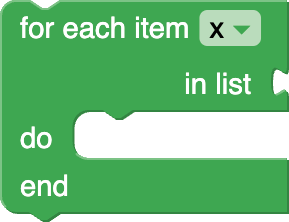
this.appendDummyInput()
.appendField('for each')
.appendField('item')
.appendField(new Blockly.FieldVariable());
this.appendValueInput('LIST')
.setCheck('Array')
.setAlign(Blockly.ALIGN_RIGHT)
.appendField('in list');
this.appendStatementInput('DO')
.appendField('do');
每个方法带有一个identifier string 供code generators 使用,Dummy inputs 不需要。
setCheck 用于检查输入类型,没有的话可以连接任何块。
input.setCheck('Number');
setAlign 用于设置fields 对齐,参数有:Blockly.ALIGN_LEFT Blockly.ALIGN_RIGHT Blockly.ALIGN_CENTRE 默认左对齐。
appendField ,一个block被用appendInput 赋予输入时,可以被赋予多个fileds,fields经常用作描述input的标签。
 最简单的filed元素是text。
最简单的filed元素是text。
input.appendField('hello');
 需要指定fileds类名,通过
需要指定fileds类名,通过CSS 定义风格时用
appendField(new Blockly.FieldLabel('hello'))
input.appendField('hello')
.appendField(new Blockly.FieldLabel('Neil', 'person'));
Fields
Fileds 定义块的UI,包括字符串标签,图像和输入文本数值。最简单的math_number 块,用field_input 让用户输入一个数。
Blockly提供很多内建fields(text inputs, color pickers, images)。也可以创建自己的fields。
Tooltips
帮助提示,可以是静态的字符串,
init: function() {
this.setTooltip("Tooltip text.");
}
也可以是动态的,根据下拉框选项选择。
Blockly.Blocks['math_arithmetic'] = {
init: function() {
// ...
// Assign 'this' to a variable for use in the tooltip closure below.
var thisBlock = this;
this.setTooltip(function() {
var mode = thisBlock.getFieldValue('OP');
var TOOLTIPS = {
'ADD': Blockly.Msg.MATH_ARITHMETIC_TOOLTIP_ADD,
'MINUS': Blockly.Msg.MATH_ARITHMETIC_TOOLTIP_MINUS,
'MULTIPLY': Blockly.Msg.MATH_ARITHMETIC_TOOLTIP_MULTIPLY,
'DIVIDE': Blockly.Msg.MATH_ARITHMETIC_TOOLTIP_DIVIDE,
'POWER': Blockly.Msg.MATH_ARITHMETIC_TOOLTIP_POWER
};
return TOOLTIPS[mode];
});
}
};
Change Listeners and Validators
主要用来设置block的⚠警告,或者用户通知。通过setOnChange 。
Mutator
mutator可以通过JSON同mutator key添加
{
// ...,
"mutator":"if_else_mutator"
}
下面基本用不到
Per-block configuration
一些其他特性:
Deletable State
有这一条语句的表示不可删除:
block.setDeletable(false);
Editable State
block.setEditable(false); // Web or Android